It was in April that I loaded a roll of Focal 100 35mm Colour Film into the Kodak Retinette 1A! I can't believe it took me so long to get it to the lab for development and scanning but, a lot of things were going on and there were times that I just didn't feel like making the trip!
So, I've had the Retinette 1A for a few years now and was pretty annoyed that I had only ever put 2 rolls of film through it. I try not to play favourites with my film cameras but, some cameras are easier to take out on a photo safari because they have a few extra mod cons (e.g. auto focus) and I don't have to calculate the exposure for Sunny 16 or use a light meter.
The roll had 24 exposures (yes, expired film) Things were going well until I got up to the 15th exposure. I wound on the film to take a shot and noted that the shutter button went down but I did not feel or hear the lovely sound of the shutter doing it's thing. I wound on the film for the next shot and it happened again; the shutter button just pushed straight down limply without activating the shutter. My heart missed a couple of beats and all I could think was 'Oh no! Not the Kodak Retinette!'
Anyway, I figured I had better save the film I had already used and so I wound it on.
Once at home and, after the film had been dropped into the Lab, I pondered what could have gone wrong. I put the camera through a few tests. It was still doing the same thing. It was then I heard the distinctive sound of a spring being wound off. It lasted very quickly and stopped. I then realised what had happened and checked the self timer lever on the bottom of the lens. The lever was stuck halfway and could not wind back. This has happened to me once before on a Yashica EE camera.
Once the self timer has been activated and the shutter button pushed, the self timer will wind back and release the shutter once the spring has been wound fully back. Because the self timer spring was stuck halfway, I was not able to use the camera properly because the shutter was also stuck with the self timer. I sprayed the self timer lever and inside with some Isopropyl Alcohol to clean up any dirt or grease that had jammed the timer spring. Once I did this the timer spring wound down and the shutter was released.
I am thinking that the self timer had been accidentally set whilst my camera was in my satchel.
Back to working condition!
As a result I only got 15 exposures off this roll of 24 but they still turned out fine.
Check them out.
So, if you're reading this and want to keep up with me on Social Media, you can find me here:
Instagram- https://www.instagram.com/lifewithjordyphotography/ or
Facebook - https://www.facebook.com/Life.with.Jordy.Photography
The more the merrier!
Copyright © Life with Jordy Photography
All Rights Reserved

A nice Tuscany feel in a corner of a Garden Nursery out Cessnock way!
 |
| James Fletcher Park just across the road from my work. I love to go up here in my breaks. |
 |
| Looking over the fence and down to the sea wall from James Fletcher Park. |
 |
| It was a perfect day to just capture the sea and sky! |
 |
| Markets at The Station in Newcastle. The old Railway Station has been turned into a great area for the public with seating and regular markets. |
 |
| The smells from the food vans was divine. I could've stopped at each one and bought something! |
 |
| Markets at The Station |
 |
| Markets at The Station |
 |
| Calm seas from James Fletcher Park. |
 |
| Only a few small waves for lunchtime surfers. |
 |
| The shadows of the new high-rise built in the last 8 years or so is starting to impact the beach of an afternoon. |


%20on%20their%20wedding%20day%2030th%20of%20October%201926_edited-1.jpg)
%20on%20their%20wedding%20day%2030th%20of%20October%201926%20-%20restored%20and%20colourised.jpg)
%20on%20the%20sled%20with%20Pa%20(Edward%20Yore)%20at%20Cryna.jpg)
%20on%20the%20sled%20with%20Pa%20(Edward%20Yore)%20at%20Cryna%20copy.jpg)







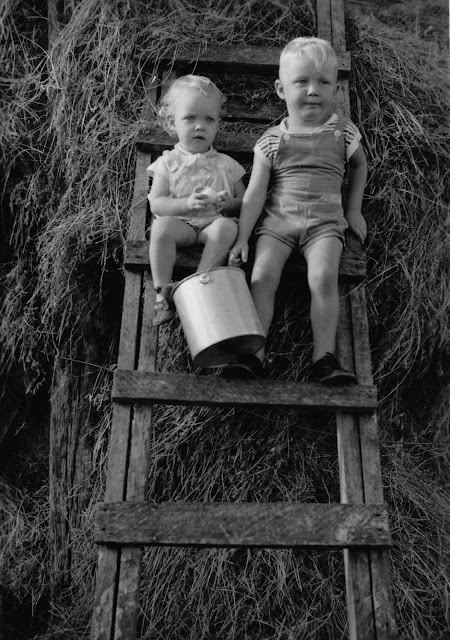

Mary,%20Joe,%20Josephine%20Maria%20Yore%20-%20nee%20Morris%20(standing,%20middle),%20Bill%20and%20Olive%20-%20Mum%20said%20that%20Catherine,%20another%20sister%20died%20at%20age%2021.jpg)
Mary,%20Joe,%20Josephine%20Maria%20Yore%20-%20nee%20Morris%20(standing,%20middle),%20Bill%20and%20Olive%20-%20Mum%20said%20that%20Catherine,%20another%20sister%20died%20at%20age%2021%20-%20restored%20and%20colourised%20copy.jpg)
%20on%20the%20wedding%20day%20at%20St%20Marys%20Church,%20Beaudesert.%20%2018th%20September%201954%20copy.jpg)



























